By: Mark Ryerse on June 4th, 2024
Unlocking Efficiency: Harnessing the Power of Visual Studio Code Snippets
In the world of coding, efficiency is king. Every keystroke saved is a victory in the battle against time and complexity. This is where Visual Studio Code (VS Code) shines, offering a plethora of features to streamline the development process. Among these features, one often underappreciated gem stands out: snippets.
Snippets in VS Code are like shortcuts for code segments. They allow developers to insert predefined code templates with just a few keystrokes, significantly reducing the time spent typing repetitive code and minimizing errors. Let's dive into the merits of using snippets and how they can supercharge your coding workflow.
Consistency and Standardization
Maintaining consistency across codebases is crucial for collaboration and code readability. Snippets enforce coding standards by offering predefined templates that adhere to established practices within your team or organization. Whether it's naming conventions, indentation styles, or commenting formats, snippets ensure uniformity throughout the codebase.
By promoting consistency, snippets make code easier to understand and maintain, even for developers who didn't write it initially. This is particularly valuable in large projects with multiple contributors, where adhering to a common coding style is essential for seamless integration and collaboration.
Learning and Productivity
Snippets are not just about saving time; they're also valuable learning tools. As developers use snippets, they familiarize themselves with best practices, design patterns, and language features embedded within them. Over time, this exposure enhances their understanding of the language or framework, making them more proficient and productive.
Moreover, snippets can serve as educational resources for beginners. By studying and dissecting snippets, novice developers can grasp fundamental concepts and syntaxes more effectively. This hands-on approach accelerates the learning curve and fosters a deeper understanding of programming principles.
Setting up Snippets
VSC comes with a variety of snippets preloaded out of the box. We're going to want to add in code templates of our own, in a new file which we can manage as needed. To start go to File / Preferences / Configure User Snippets.
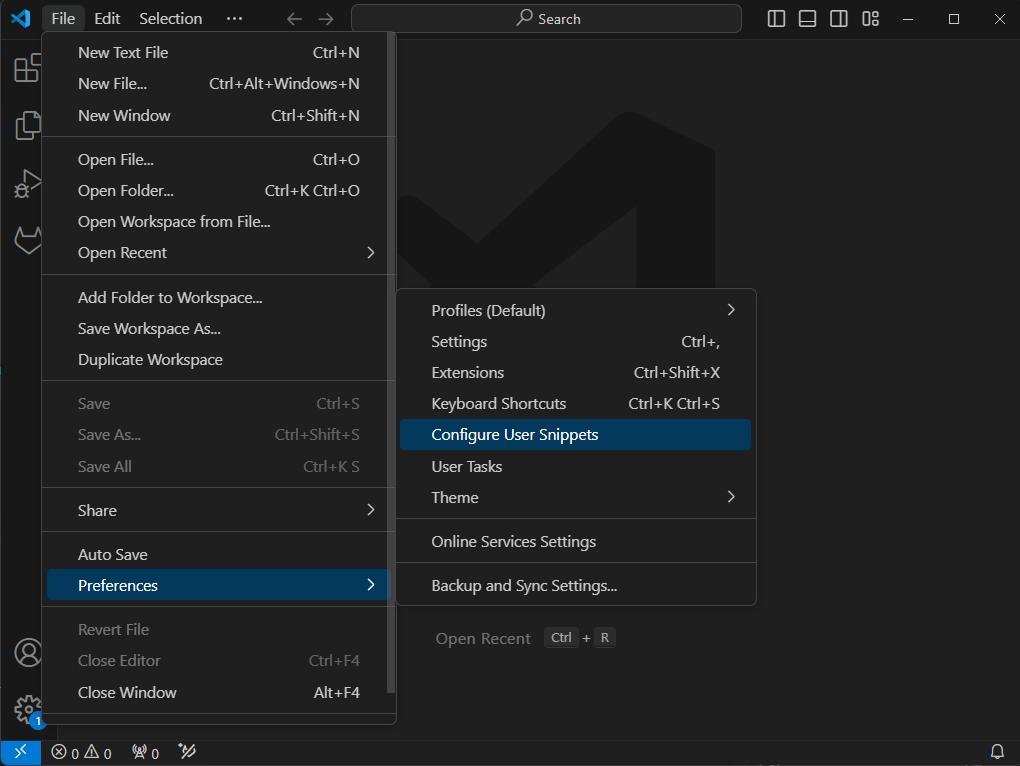
Now a drop-down menu will have appeared, go ahead and press the button for a New Global Snippet File, then type in a filename you'd like to use.
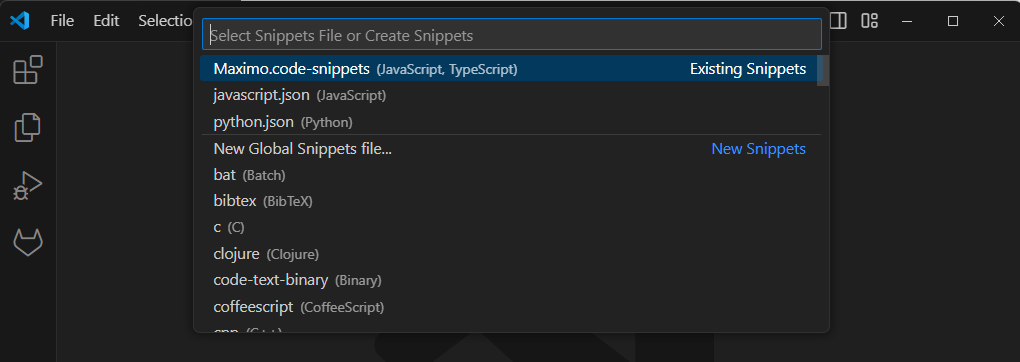
Once this is done a new file will appear in your editor.
Using Snippets
Snippets are powerful in that they can allow multiple different TAB stops in the inserted code and can also pre-fill in some data. How to take advantage of these features can be found on the VSC snippet Help page.
I prefer JavaScript and if you do too feel free to use a sample set of my personal library Template. This template can be copy-pasted this into your new snippet file.
Once the snippet file is saved, and if my template was used it'll activate for any JavaScript files, you only need now to edit a JavaScript file to begin.
If a new file is in the editor window, or the file was saved without a JavaScript extension you can manually turn on the snippet by defining the language model for the file in the editor. Press CTRL + SHIFT + P and from here begin typing in language. Choose the option Change Language Mode, then on the next pick list choose JavaScript.
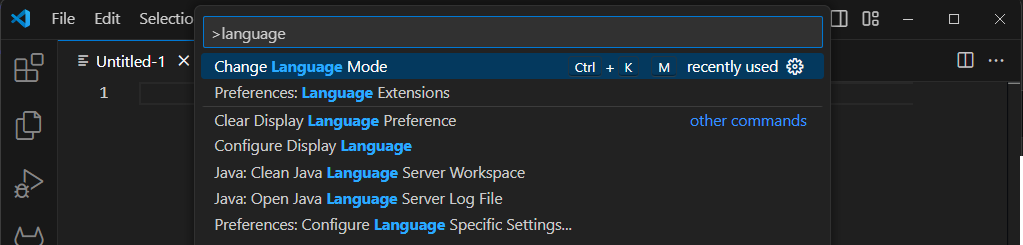
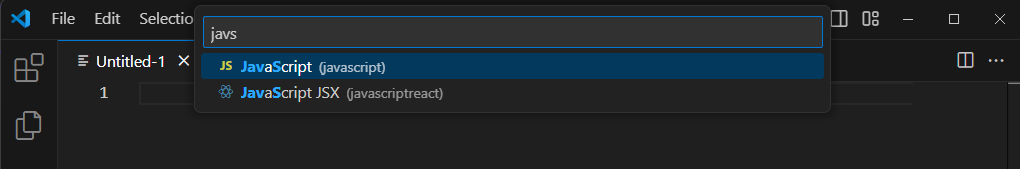
The snippets I have created can be activated by typing in mx. This will immediately bring up a dialog to choose something. Feel free to keep typing to narrow down the search.
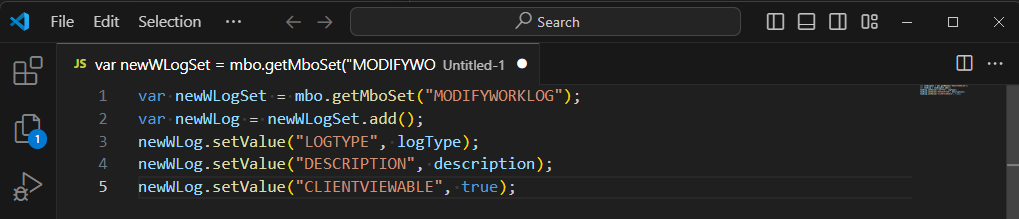
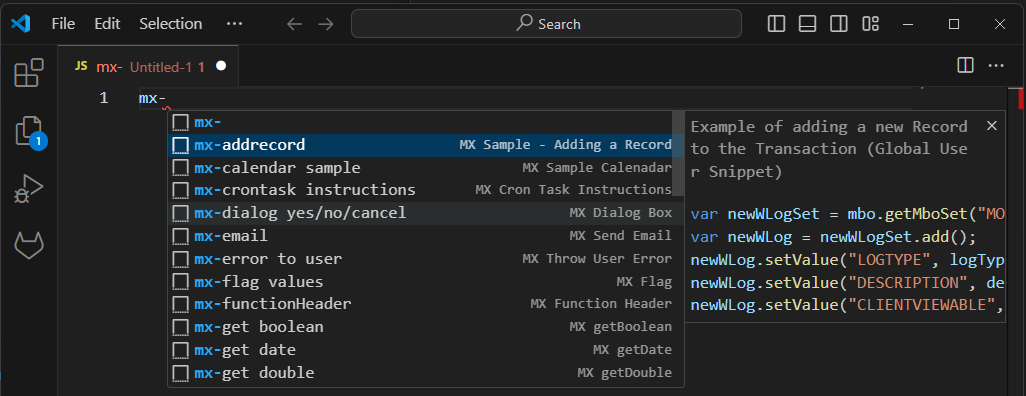
Conclusion
In the fast-paced world of software development, every second counts. Visual Studio Code snippets offer a simple yet powerful solution to streamline coding workflows, enhance productivity, and promote consistency across projects. By harnessing the power of snippets, developers can unlock new levels of efficiency and focus on what they do best: building exceptional software.
So, the next time you find yourself typing out the same code repeatedly, remember the magic of snippets. Happy coding!
About Mark Ryerse
Mark has a computer science degree from Queen's University (Ontario, Canada). Mark has worked in the Maximo space since 2007 and a Maximo Technical Consultant. Mark has worked in many facets of the Maximo Technical arena and has performed technical design, build, testing and deployment on many small and large scale projects. Mark has experience with Maximo configurations, enhancements, java class customizations, automation scripts, reporting, installations and upgrades.

