All about MAS Health & Predict AI/ML Models for Predictive Maintenance
With Maximo Application Suite, IBM is providing Maximo users the power of connected devices and AI, completely integrated within the platform of Maximo application suite. In this blog, I intend to provide you with a comprehensive process and data flow for implementing predictive maintenance models in Maximo Predict. AI/ML models will predict asset failures based upon current condition of the assets, helping customers to move from a “Preventive” to “Predictive” Maintenance Strategy.
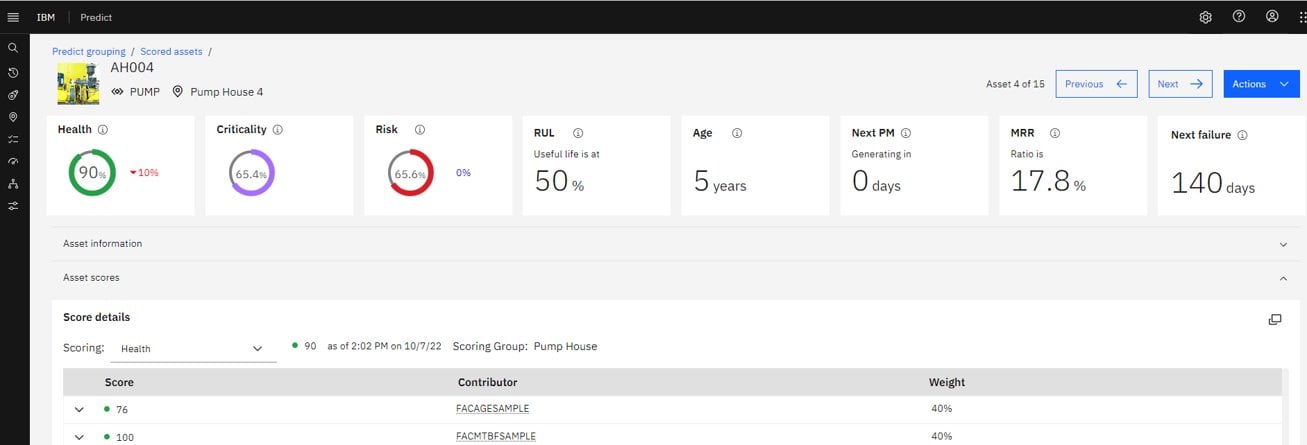
Maximo Predict includes out of the box AI/ML model templates for Failure probability, End of life curve, Predicted failure date and Anomaly detection.
Following are the steps involved during training, registering and deploying the models.
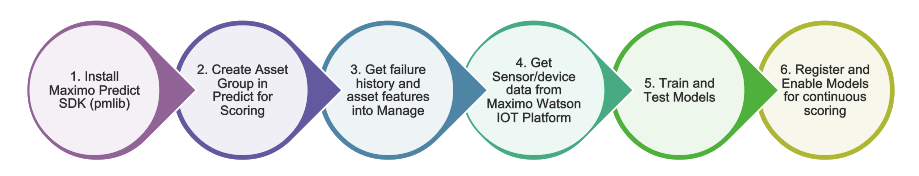
1. Install Maximo Predict SDK (pmlib)
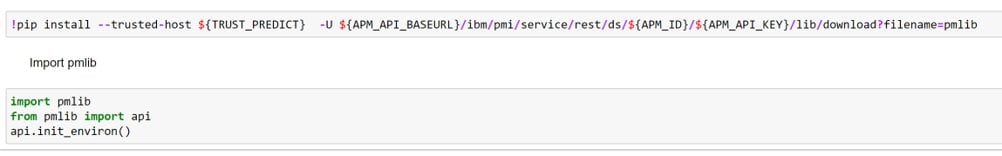
Maximo Predict SDK provides pmlib python library, hosted on Maximo Application Suite Predict server, protected by API key. pmlib library can be used to create/delete Maximo predict data, build, train, register and deploy models; reading data from Maximo Data Lake or directly taking pandas data frames as inputs. With the latest MAS release, pmlib can be installed from a zip file uploaded to Watson Studio Data Assets.
2. Create Asset Group in Predict for Scoring
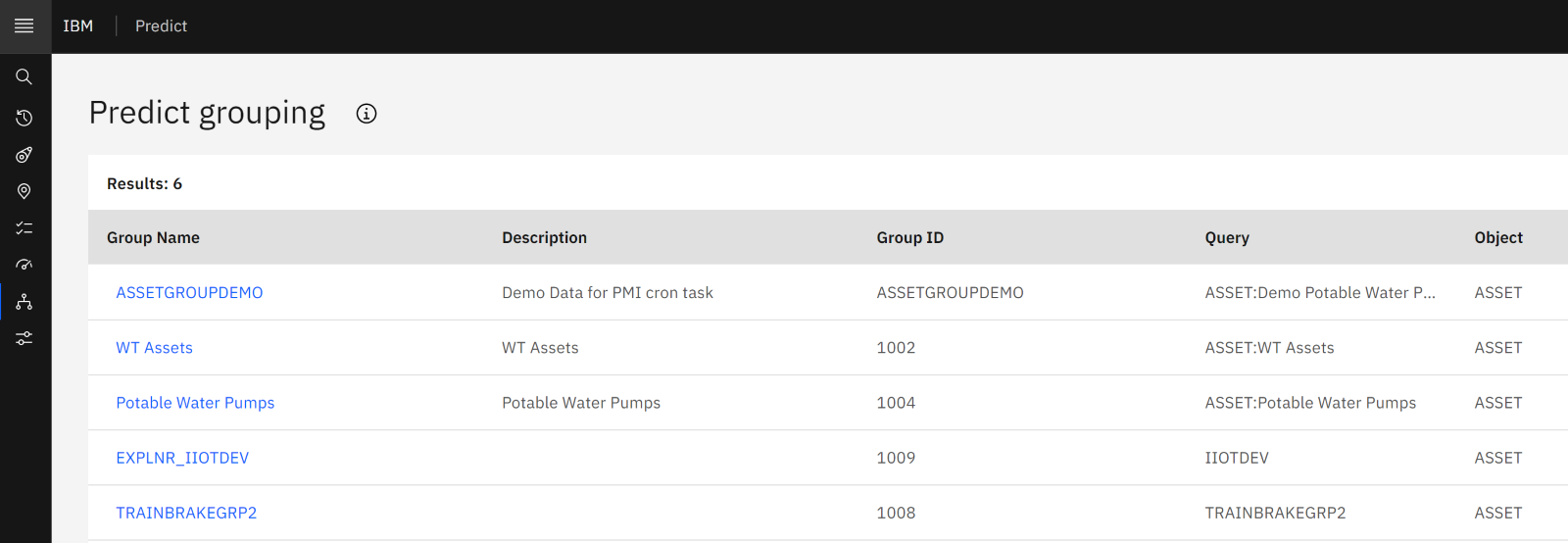
Asset Group in Maximo Predict is a group of assets against which predictive models are run.
Models are registered, executed and scored for a particular Asset Group.
Asset Groups can either be created from Predict UI or using pmlib library from Watson Studio notebooks directly.
3. Get failure history and asset features into Manage
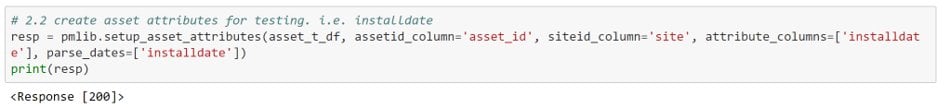
Asset features such as Asset ID, install date, failure date and failure history are taken from Maximo Manage.
pmlib library can be used to bulk load this information from the Watson Studio python notebooks.
4. Get Sensor/device data into Maximo Watson IOT Platform
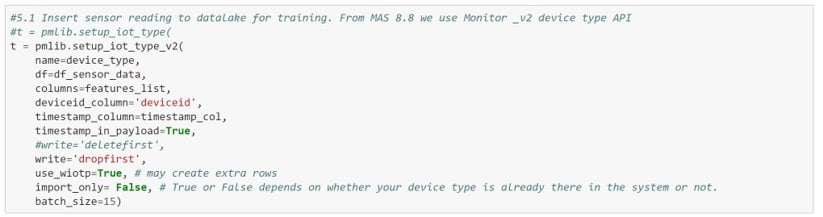
Time series sensor readings for devices are read from Maximo Data Lake. Sensor readings come from Watson IOT Platform. One-time data or test data can also be loaded using pmlib library.
5. Train and Test Model
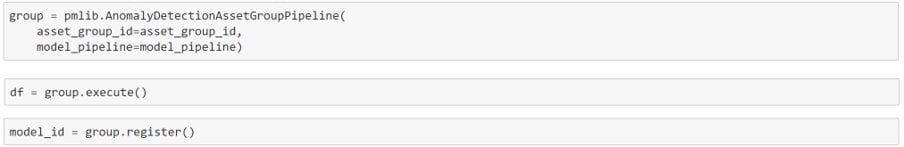
Models are built, trained and tested in Watson Studio using functions provided with pmlib library. pmlib provides functions for various out of the box model pipelines.
6. Register and Enable Model for continuous scoring
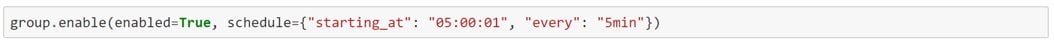
Model pipelines are registered with Maximo predict/monitor using functions from pmlib library and enabled to be at a set frequency for scoring. Models can either be enabled from Predict UI or using pmlib. Models run in Monitor/Predict and provide Predictive Maintenance insights. Registered models can be seen in the Predict Groups and predictions can be seen for each asset in the group.
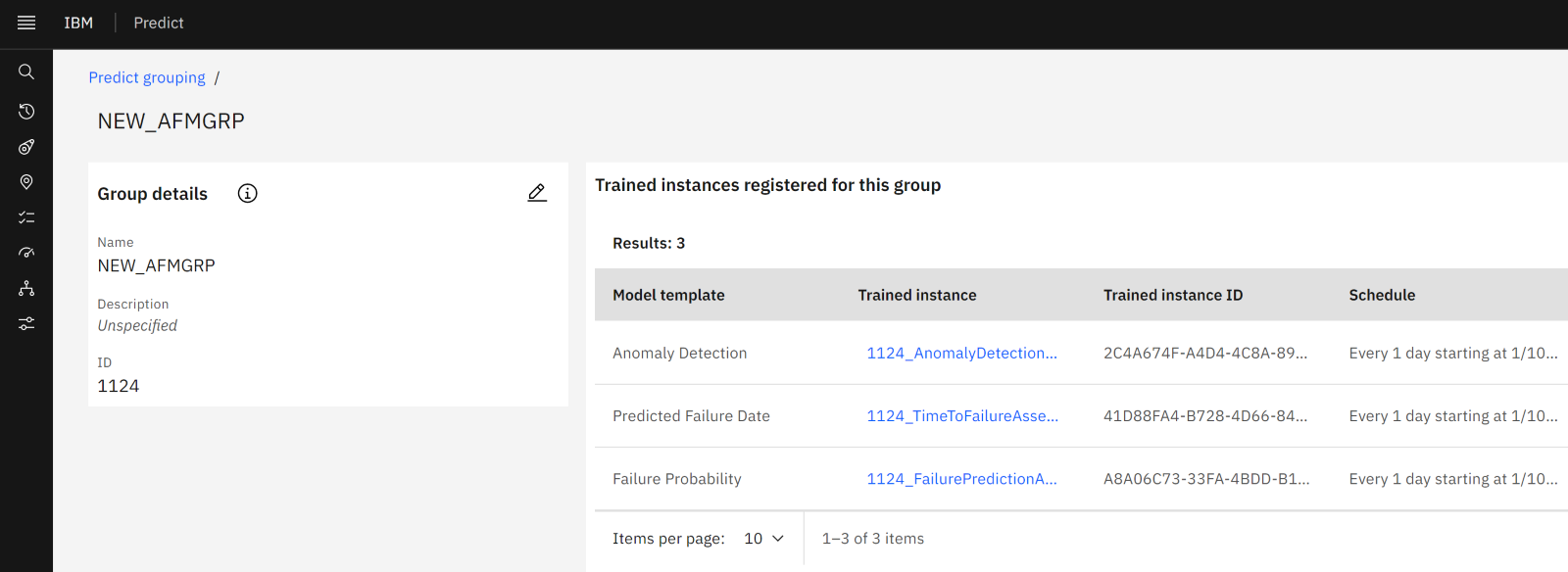
Future blogs will dive into technical details of the models and scoring job, until then, keep watching this space for more and take care!
References
https://www.ibm.com/docs/en/mhmpmh-and-p-u/continuous-delivery?topic=started-getting-data-scientists
https://www.ibm.com/docs/en/mhmpmh-and-p-u/continuous-delivery?topic=models-default-notebooks
About Khalid Sayyed
Khalid Sayyed is a Maximo Consultant with over 15 years of industry experience, primarily in IBM Maximo and Cognos analytics. He has worked on multiple Maximo implementations and on support/administration projects, leading teams of developers and consultants. He has extensive experience working with IBM Maximo infrastructure & architecture, integrations, administration, upgrade, configurations, customizations, analytics, and end user/admin trainings. Khalid is very passionate about IOT, Data science and its applications to reliability industry for predictive maintenance.


